python redis-py连接实践
0x01 Redis四种模式
这里的模式主要是说的Redis Server的部署模式,有四种:单机模式、主从模式、哨兵模式、集群模式
这四种模式的详细介绍可以参考这篇文章:https://juejin.cn/post/6844904191236767751
主从模式的Redis数据库,单点连接主节点。这种模式主要如果主节点挂掉,从库会切换为主节点,但是主节点IP已经变化,应用服务需要修改IP地址,重新发布。
建议哨兵模式,这种主要连接的是哨兵节点(一个或多个组成),访问redis集群的数据都是通过哨兵集群的,redis集群出现问题,应用服务不用更改访问地址
0x02 连接池
ConnectionPool
redis-py 使用 connection pool 来管理对一个 redis server 的所有连接,避免每次建立、释放连接的开销。
默认,每个Redis客户端实例都会维护一个自己的连接池。可以直接建立一个连接池ConnectionPool,然后作为参数初始化Redis,这样就可以实现多个 Redis 实例共享一个连接池。
redis 取出的结果默认是字节,我们可以设定 decode_responses=True 改成字符串。
1 | import redis # 导入redis 模块 |
连接池大小默认是2 ** 31,可以通过设置max_connections来限制连接池大小
1 | import redis # 导入redis 模块 |
因为Redis服务器设置的连接数是有限的,在大并发的情况下,可能会导致客户端连接数超过redis server设置的最大连接数,从而会报错
但是也不能设置太小,连接池设置太小会导致在大并发的时候没有可用连接而抛出异常,可以看源码中这两个函数:
1 | def get_connection(self, command_name, *keys, **options): |
报错信息: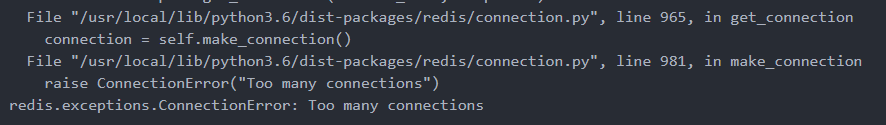
BlockingConnectionPool
BlockingConnectionPool和ConnectionPool功能是一样的,但是是线程安全的,在多线程的环境下,建议用BlockingConnectionPool,比如gunicorn使用了多线程的worker。同时,当所有连接都在使用时,获取可用连接不会抛异常,而是可以设置等待时间。
1 | # Block forever. |
0x03 timeout相关
在初始化连接的时候,可以设置一些超时时间。
socket_timeout
指Redis发出命令接收响应的时间不能超过此参数设置时间. 如果超过了此时间, 将会抛出异常:redis.exceptions.TimeoutError: Timeout reading from socket, 即读取响应超时。
建议设置这个时间,防止程序读取redis数据超时导致服务卡住,同时增加对这个的异常处理。
socket_connect_timeout
指Redis建立连接超时时间. 当设置此参数时, 如果在此时间内没有建立连接, 将会抛出异常redis.exceptions.TimeoutError: Timeout connecting to server。
socket_connect_timeout不设置时,这个值等于socket_timeout。
可以只设置socket_timeout
retry_on_timeout
Boolean类型,建议设置为True
当设置False时, 一个命令超时后, 将会直接抛出timeout异常。
当设置为True时, 命令超时后,将会重试一次, 重试成功则正常返回; 失败则抛出timeout异常。
0x04 Sentinel(哨兵)连接
Sentinel一般包含:Sentinel地址列表,master name,redis auth,分别填入下面
1 | from redis.sentinel import Sentinel |
Sentinel连接方式和普通连接方式类似,master_for函数会返回一个Redis实例,但是sentinel的连接池不同,连接池类型是SentinelConnectionPool。
里面逻辑主要新增:
connect创建连接时,每次都会先去Sentinel查询一次master的地址。
master宕机发生主从切换时,有两种场景,第一种是原master宕机了,这时候这时候客户端无法连接到master, 会产生ConnectionError或者TimeoutError异常。第二种是原master会变成slave,这样就会返回ReadOnlyError异常,会被转换为ConnectionError。
无论哪种情况,都会在execute_command里调用Connection里的disconnect方法。
这样在下次再使用这个连接时,因为连接断开了,就会再次调用connect创建连接,而connect调用connection_pool的get_master_address方法,这里调用get_master_address获取master的地址,而且都是实时获取的,如果发现master地址变了,就会断开所有的连接,重新连接。
redis-py的Sentinel维持master的地址的方式是每次创建连接时都会去动态获取一次master的地址,而不是每次查询时都去获取一次master。不然的话,每一次请求都实际需要两次请求,吞吐量就下降了不少。而检查到master的异常后,会断开所有连接,然后重连
0x05 使用建议
单py文件,无需对redis-py进一步封装,直接用原生的就好,因为本身有连接池,可以直接在py文件中创建对应db的连接,比如使用db 0,创建一个redis_cli_0,其他地方需要用到直接导入即可,单例模式。
0x06 相关Redis命令
看Redis当前连接数
1 | 127.0.0.1:6379> info clients |
查看具体连接信息
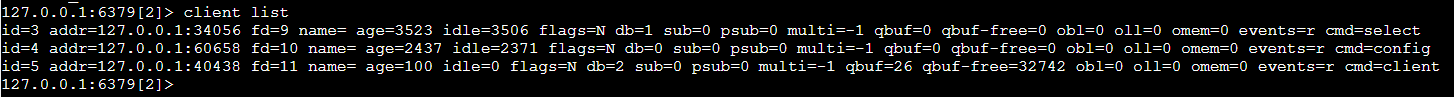
具体含义可参考:https://www.runoob.com/redis/server-client-list.html
这里的name是指客户端连接的名称,我们可以再创建连接的时候通过client_name设置,低版本不支持这个参数
关闭客户端连接
1 | client kill ip:port |
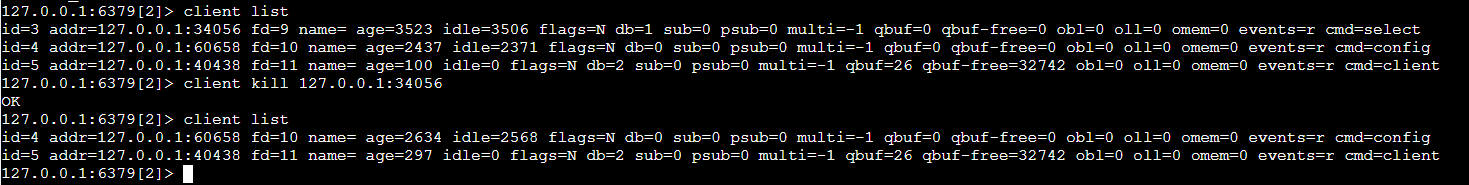
查看Redis最大连接数
1 | 127.0.0.1:6379> config get maxclients |
查看空闲连接多少时间会关闭
默认为0,指redis server永远不会关闭空闲连接
1 | 127.0.0.1:6379> config get timeout |
0x07 参考资料
https://juejin.cn/post/6844904191236767751
https://www.runoob.com/redis/redis-tutorial.html
https://huangzhw.github.io/2019/03/23/how-redis-py-sentinel-work/